The world is full of Android apps and a large number of these are email clients. App creators are very creative, and it is not all clients that stick to the standards. For the purpose of this guide we will go through the configuration of the standard Android Google ActiveSync able client.
The Gmail app is handling the account via the Android account management system, so the account needs to be added there. Go to Settings -> Accounts -> Add account
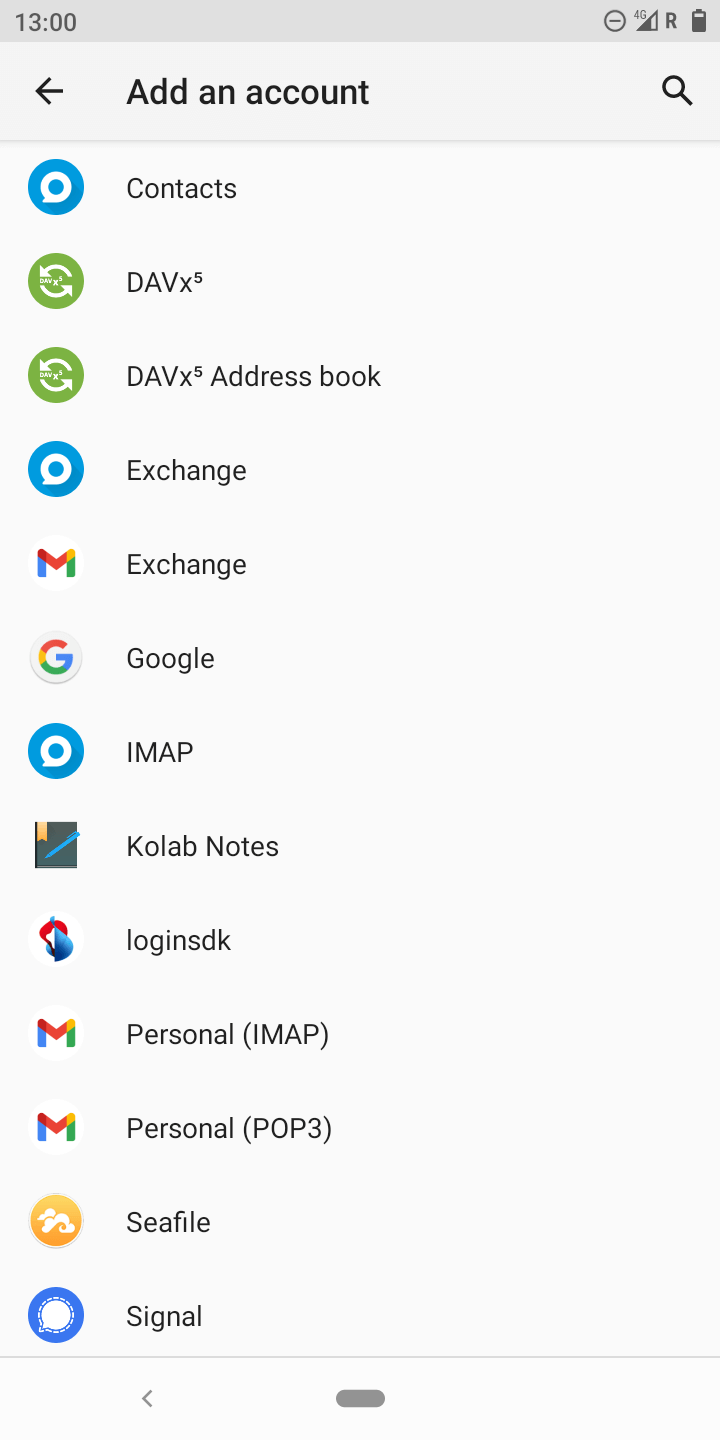
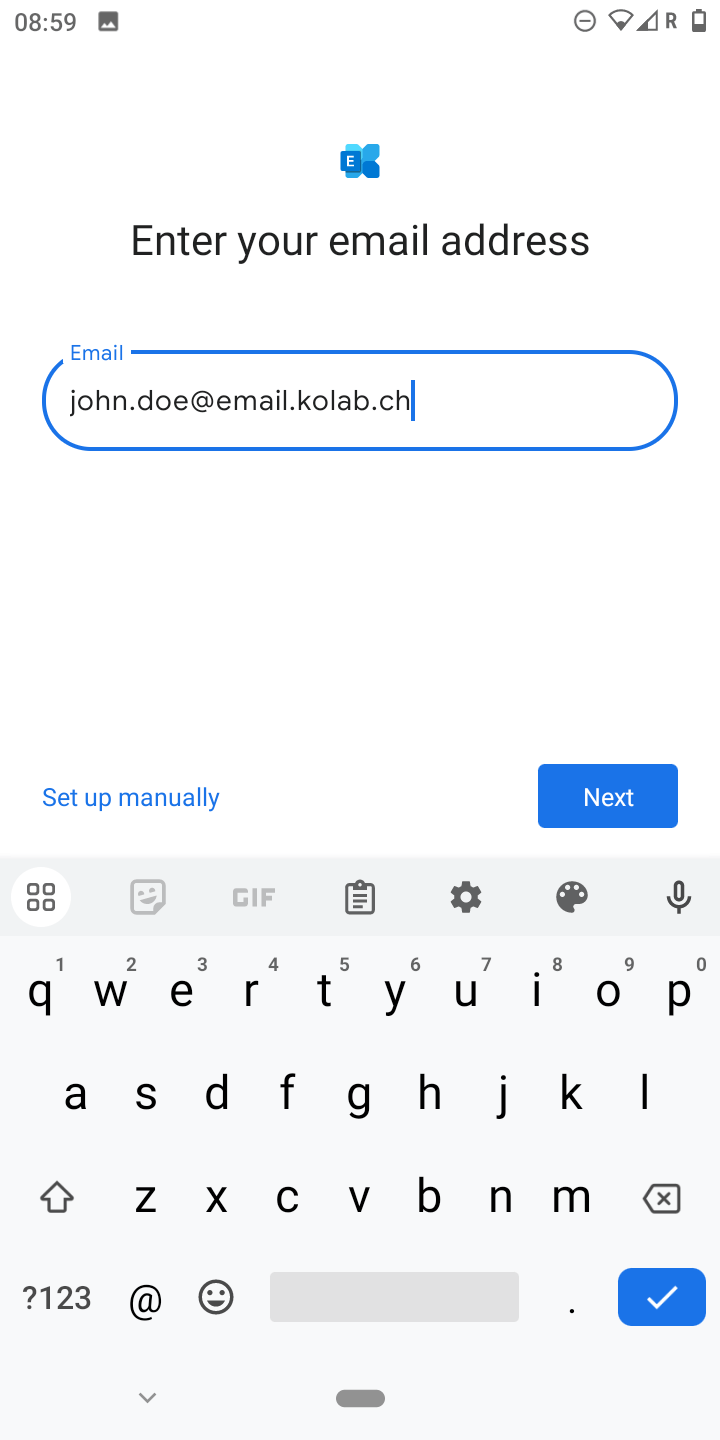
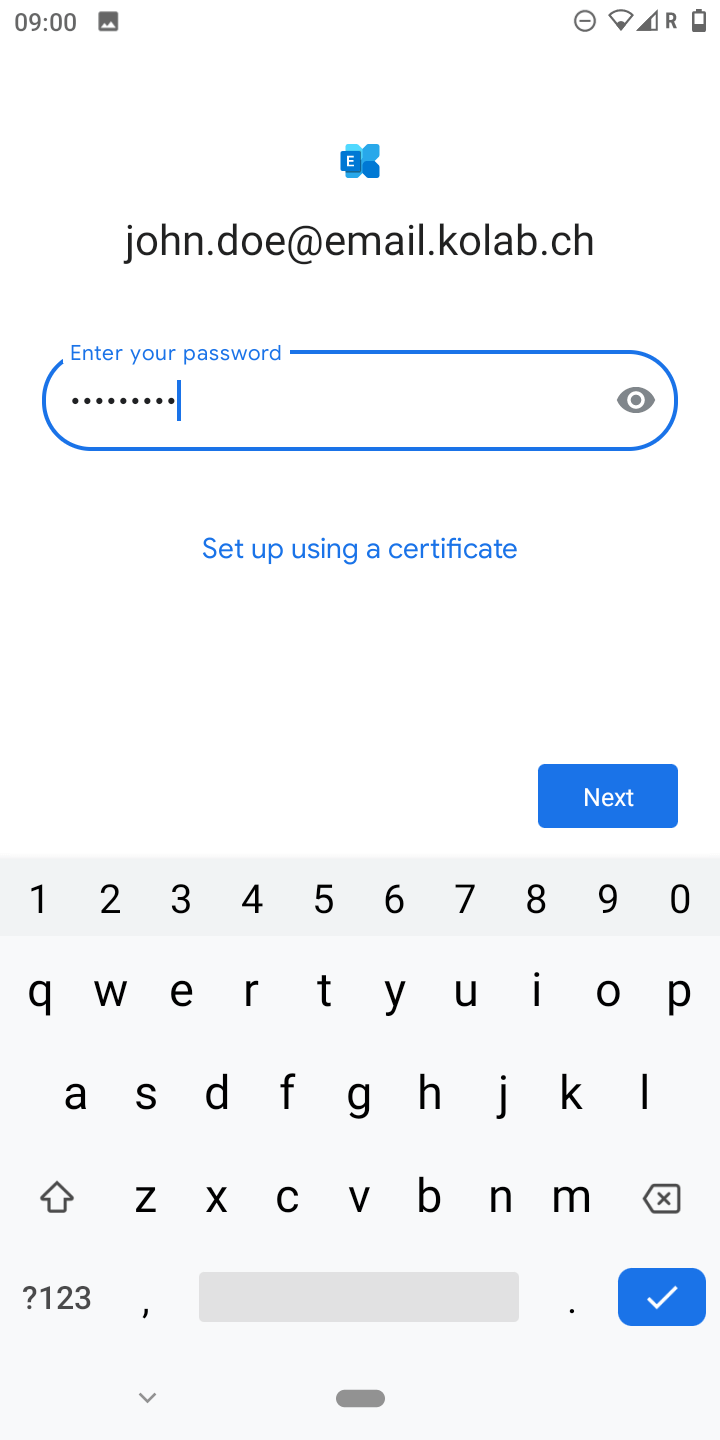
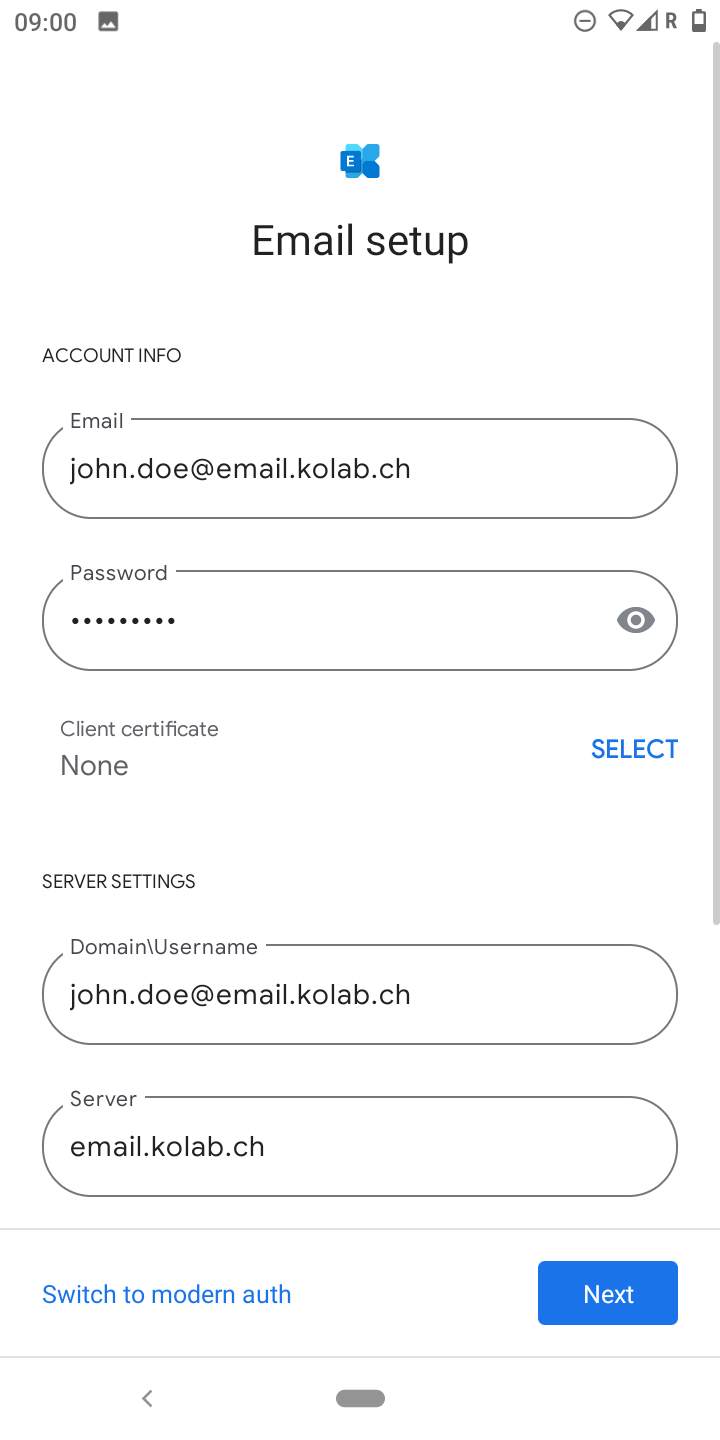
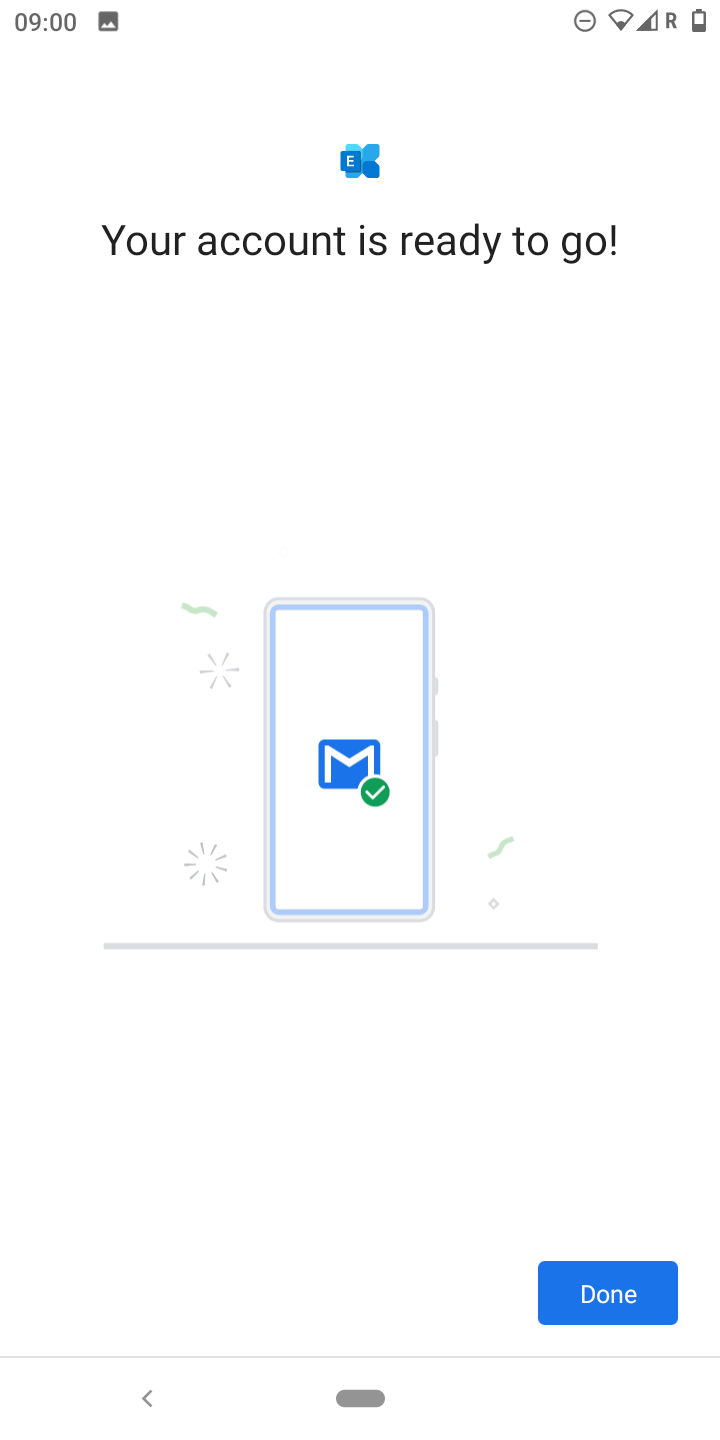
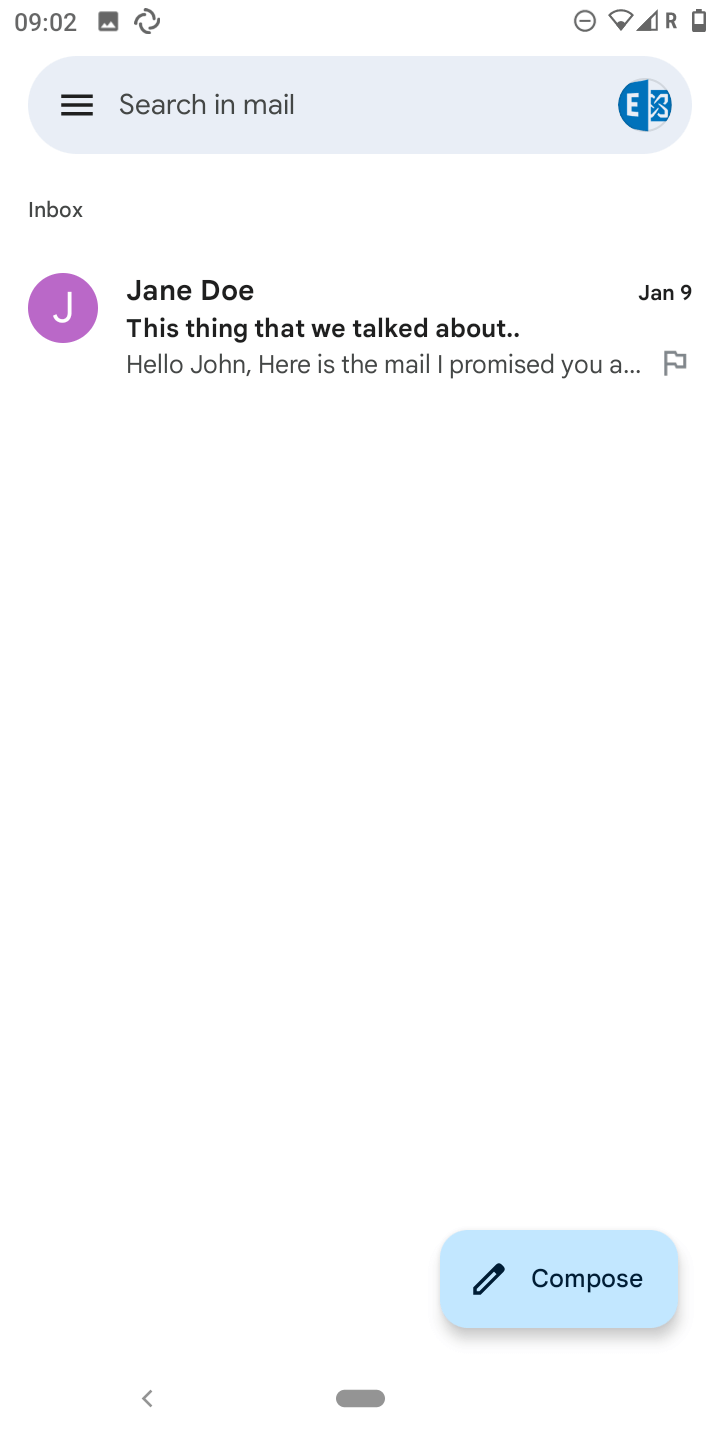
0 Comments